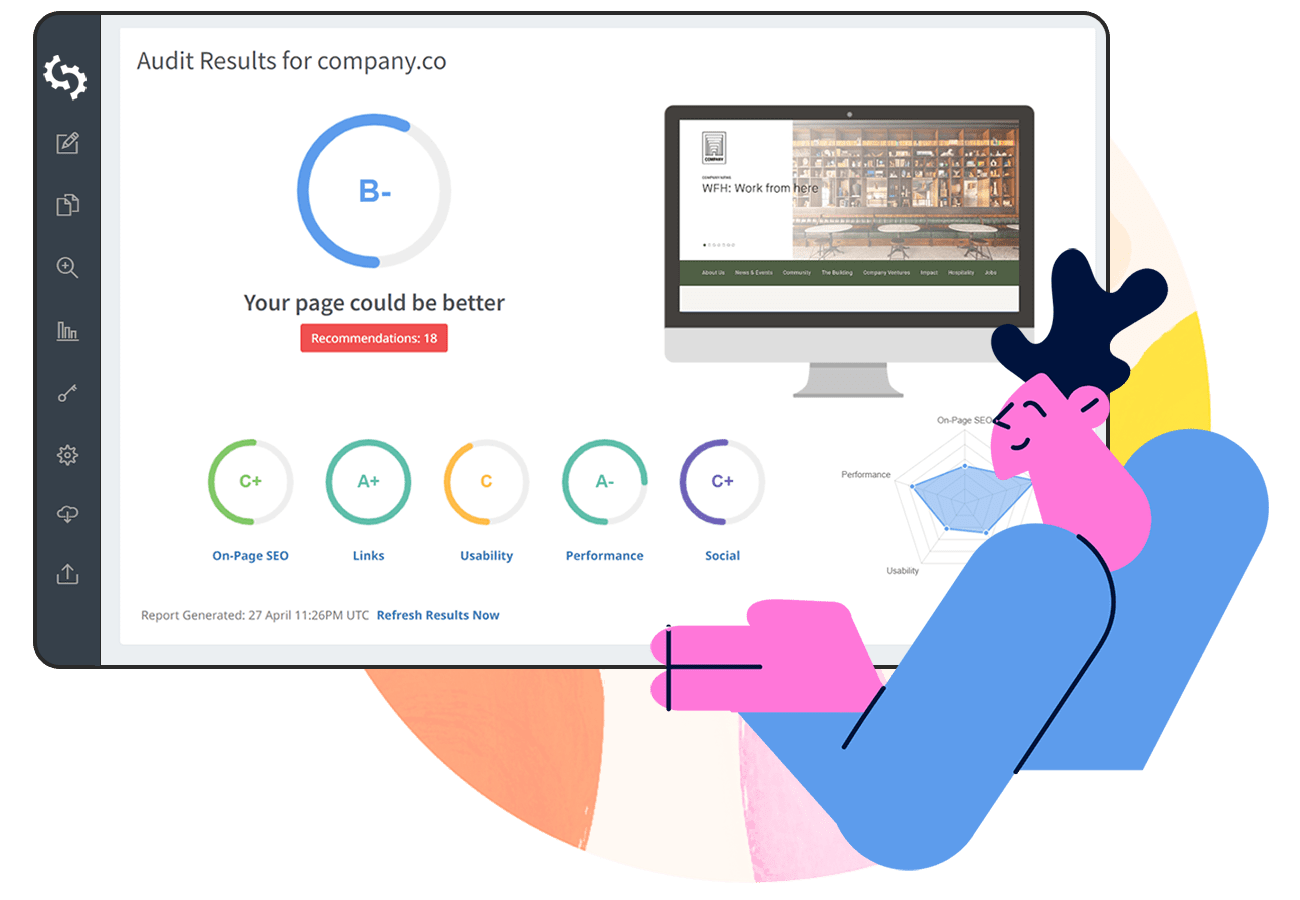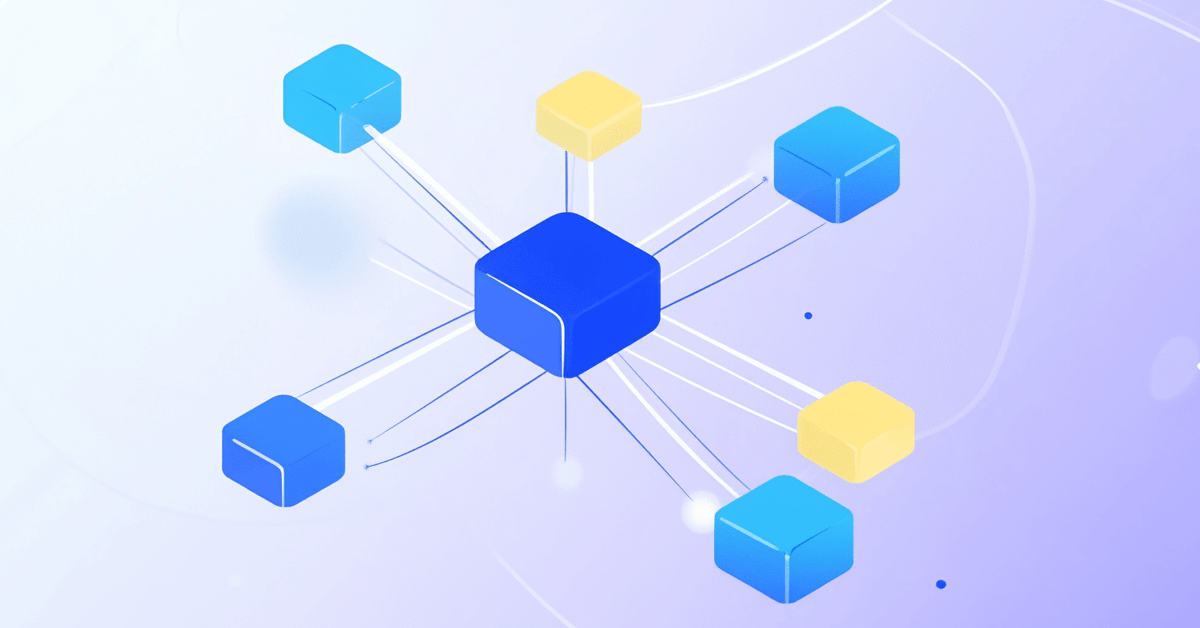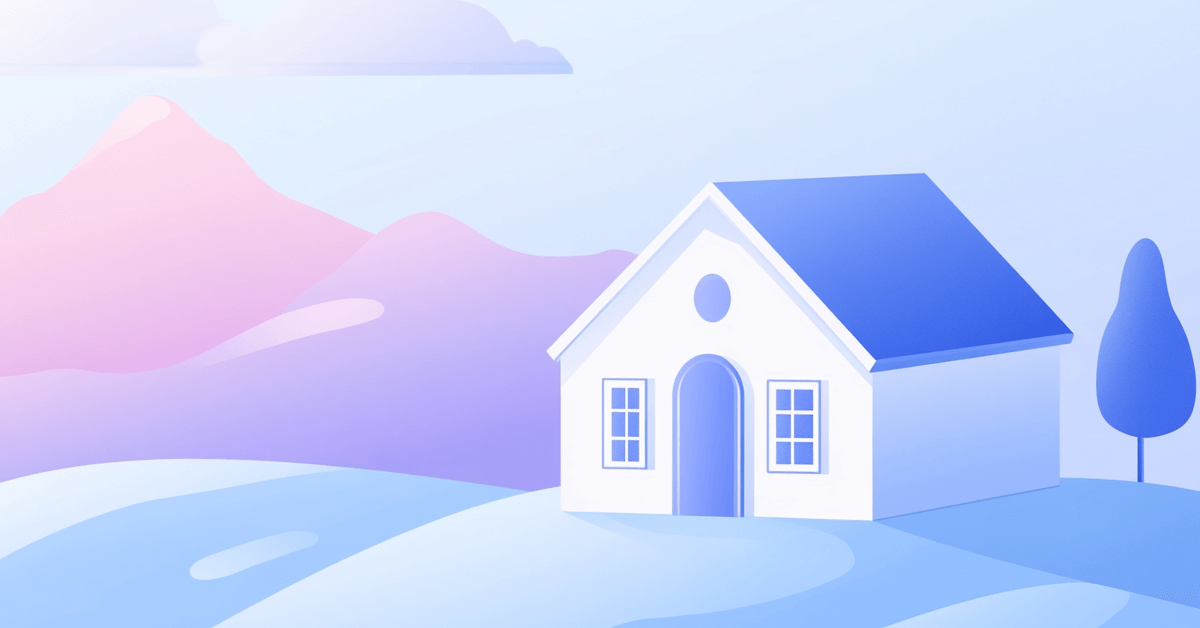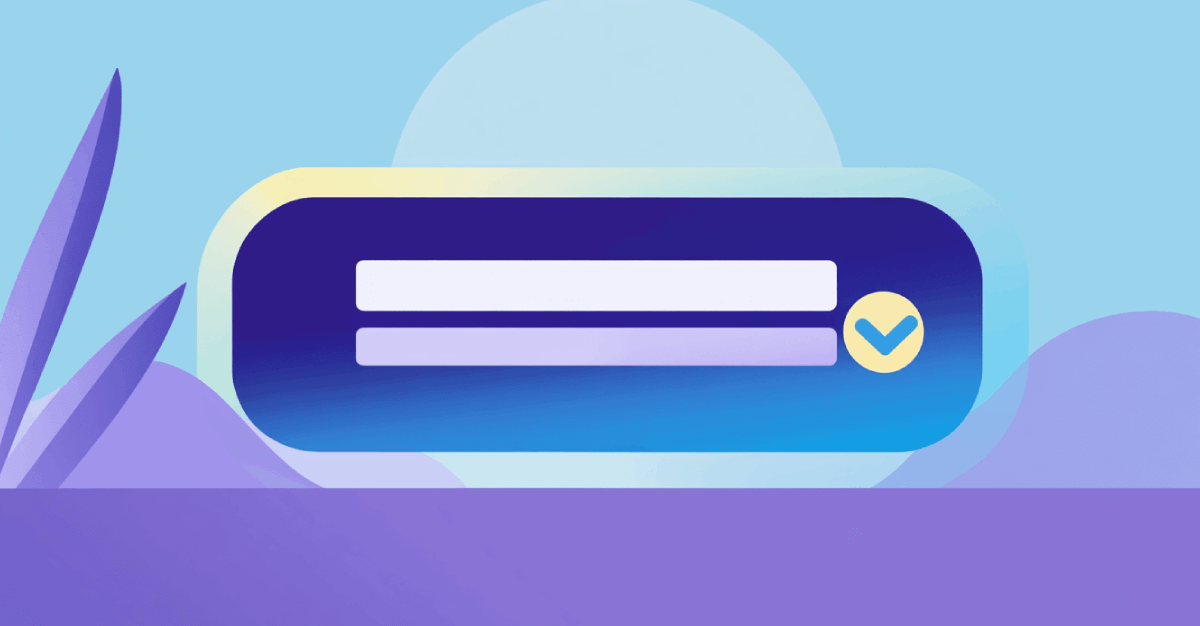Understanding 3xx redirects is important for anyone involved in digital marketing and SEO. These redirects tell browsers that the requested resource has been moved to a different URL, impacting how search engines index your site and how users experience it.
In this article, we will share what 3xx redirects are and how to create them to ensure your website performs optimally.
What are 3xx Redirects?
3xx redirects are a category of HTTP status codes that indicate a web page or resource has been moved to a different location.
These codes tell browsers and search engines that the requested content is no longer available at its original URL and has been transferred to a new one.
Knowing how to use these redirects is essential for maintaining a well-functioning website, particularly if you aim to enhance user experience and optimize your site for search engines.
Now, let's take a look at some of the most commonly used types of 3xx redirects on the web.
3xx Redirects Impact on SEO
Search Engine Optimization (SEO) is all about making your website attractive to search engines like Google.
These 3xx redirects play a significant role in how search engines perceive and rank your website, making it essential to handle them correctly.
Advantages of Using 3xx Redirects
- Preserve Link Equity: Links from other websites act like votes of confidence for your content, influencing how search engines rank your pages. Properly implemented 3xx redirects, especially 301 redirects, help transfer the ranking power from the old URL to the new one. This ensures that valuable backlinks continue to benefit your site's SEO performance.
- Prevent Broken Links: Broken links are like dead ends for search engines, hurting your website's crawl efficiency and user experience. 3xx redirects ensure search engines and visitors always land on the correct, up-to-date content.
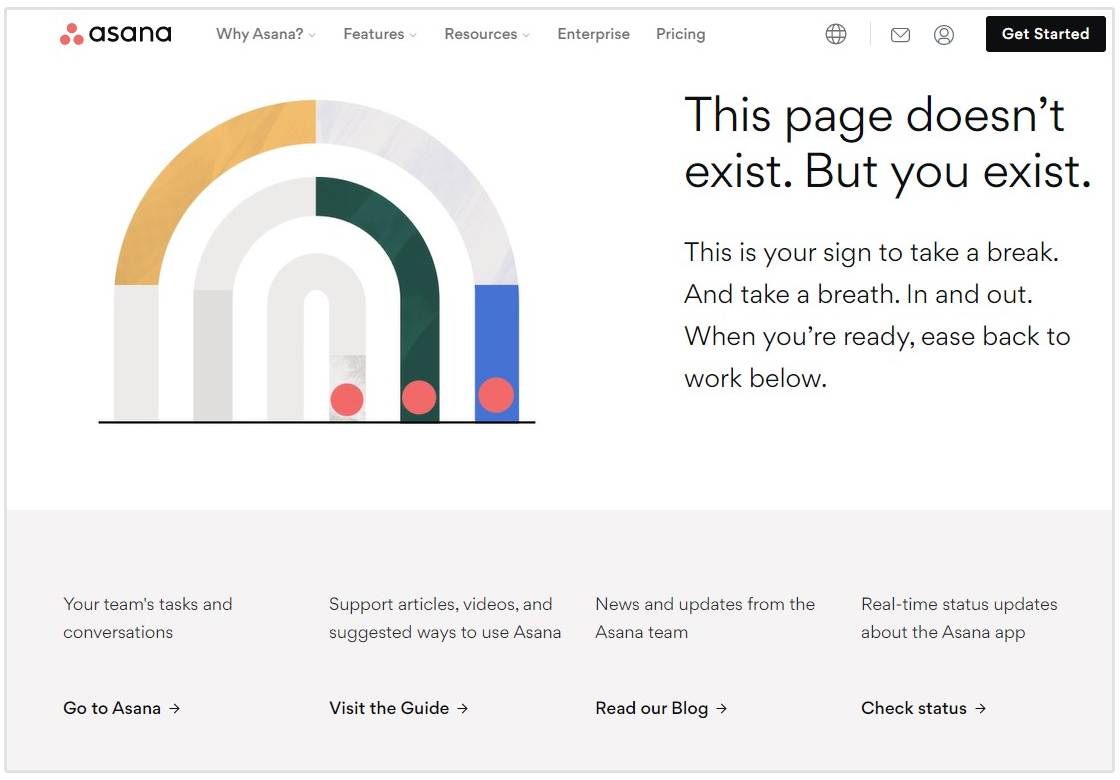
- Improved Website Structure: 3xx redirects can help you organize your website more efficiently. For instance, you can redirect thin content to more comprehensive pages, consolidating information and potentially improving its ranking potential.
Types of 3xx Redirect Codes
301 Moved Permanently
This redirect tells browsers and search engines that the page has been permanently moved to a new URL. It's crucial for SEO because it transfers the ranking power from the old URL to the new one.
302 Found (Temporary Redirect)
This 3xx redirect indicates that the page has been temporarily moved to another URL. Search engines will keep the original URL indexed, meaning it doesn’t pass on the ranking power to the new URL.
307 Temporary Redirect
Similar to a 302, this status code indicates a temporary redirection. However, it ensures that the method used in the original request (GET or POST) is honored when redirecting.
308 Permanent Redirect
This code signals that the resource has been permanently moved to a new URL, and any future requests should use this new URL. It behaves similarly to a 301 redirect but maintains the request method.
Key Points to Consider when Implementing 3xx Redirects
Here are a few additional things to consider when creating 3xx redirect rules and implementing them on your site:
- 301 Redirects: These are ideal for permanent moves. They signal to search engines that the page has moved permanently, transferring most of the original page’s SEO value to the new URL. This helps maintain your site's search rankings.
- 302 Redirects: Use these for temporary changes. They tell search engines that the page has moved temporarily, so the original URL should remain indexed. However, since they don’t pass on link equity like 301 redirects, they are less beneficial for long-term SEO strategies.
- Avoid Redirect Chains: Multiple redirects (redirect chains) can dilute link equity and slow down page loading times, negatively impacting both user experience and SEO. Ensure that your redirects lead directly to the final destination without intermediate steps.
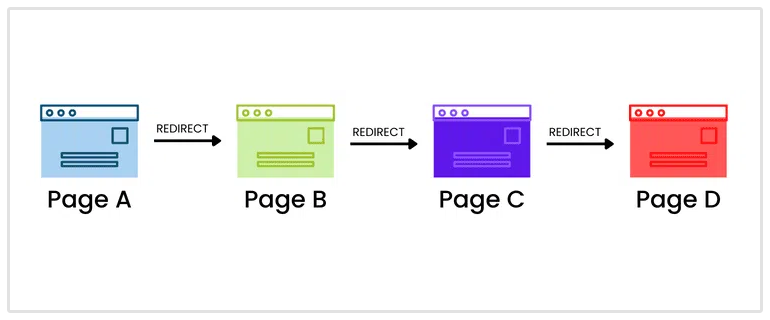
- Monitor Performance: Regularly check your redirects to make sure they’re working correctly. Tools like Google Search Console or SEOptimer can help identify issues and ensure your redirects are contributing positively to your site's SEO.
Whether you’re restructuring your site, migrating to a new domain, or simply moving content around, effective use of redirects ensures that both users and search engines can navigate your site without any hassles.
How to Create 3xx Redirects
Now that you understand the benefits of 3xx redirects, you might be wondering how to implement them on your website. The specific method depends on your website's platform or hosting provider.
Here's a step-by-step guide to help you set up these redirects efficiently.
1. Access Your Website's .htaccess File (for Apache Servers)
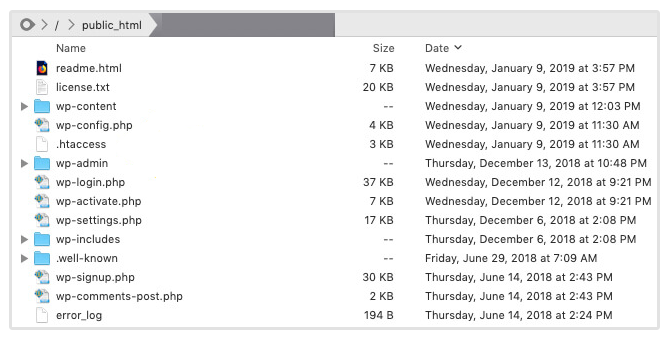
The .htaccess file is commonly used on Apache servers to manage redirects. Here’s how to create a redirect using this file:
- Locate the .htaccess file: It's usually in your website's root directory.
- Open the file: Use a text editor to open it.
- Add the following redirect code:
301 Redirect:
Redirect 301 /old-page.html http://www.yourwebsite.com/new-page.html
302 Redirect:
Redirect 302 /old-page.html http://www.yourwebsite.com/new-page.html
2. Use WordPress Plugins (for WordPress Sites)
If your site runs on WordPress, plugins can simplify the process:
- Download and install a redirection plugin. Popular options include "Redirection" and "Yoast SEO".
- Follow the plugin instructions to configure your redirects.
- Typically, you'll enter the old URL and the new URL, and select the type of redirect (301 or 302).
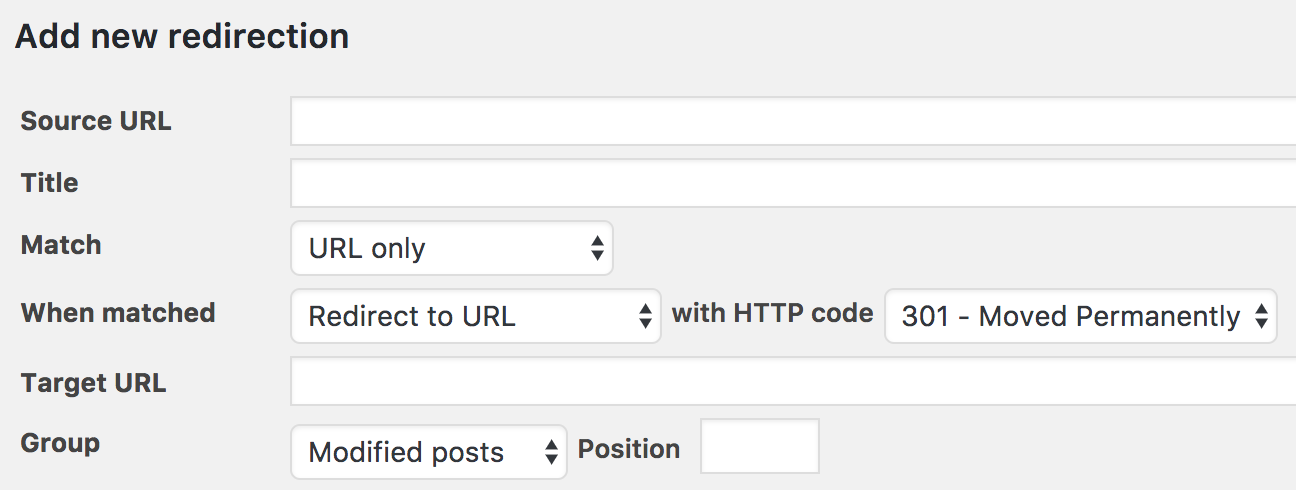
3. Edit the Web.config File (for IIS Servers)
For websites hosted on IIS servers, the Web.config file manages redirects:
- Locate the Web.config file: It's in your website's root directory.
- Open the file: Use a text editor to open it.
- Add the redirect code:
<configuration>
<system.webServer>
<httpRedirect enabled="true" destination="http://www.yourwebsite.com/new-page.html" httpResponseStatus="Permanent" />
</system.webServer>
</configuration>
After you've added the code, save the file, the changes will take effect immediately.
4. Verify Your Redirects
After setting up your redirects, it’s essential to ensure they’re working correctly:
- Browser Check: Manually test the redirected URLs in your browser.
- SEO Tools: Use tools like Google Search Console to check for any errors or issues.
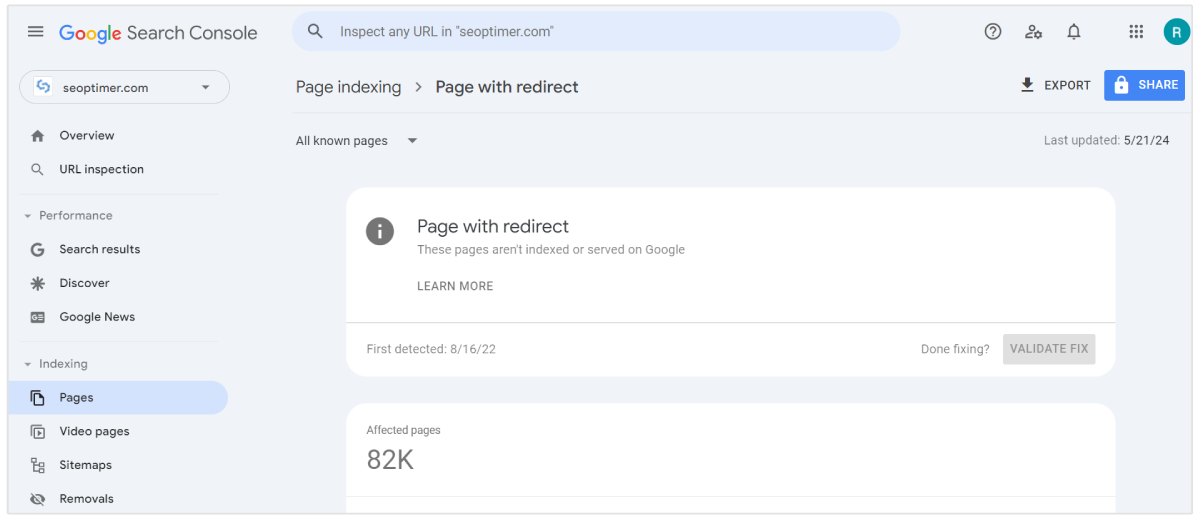
- Analytics: Monitor your analytics to ensure traffic flows smoothly to the new URLs.
By following these steps, you can efficiently manage changes to your site's structure, ensuring that both users and search engines navigate your content effortlessly.
Conclusion
As you can see, using 3xx redirects is vital for maintaining a high-performing website.
By properly implementing 3xx redirects such as 301 and 302, you can preserve link equity, enhance user experience, and maintain search engine indexing.